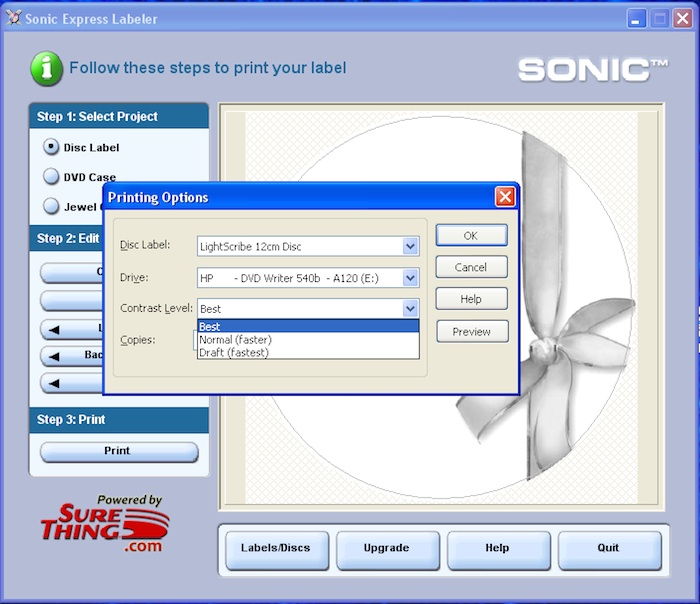What’s the best way to label a disc — marker? sticker? printer? The inventive folks at Hewlett-Packard think they have the answer with LightScribe, promising slick labels with fewer hassles. But does HP’s LightScribe live up to the hype?
 Using a compatible recorder and software, LightScribe imparts text and graphics directly to the face of special CDs and DVDs. Labeling is simple: burn the disc as usual, flip it over, and put it back into the recorder which then uses its laser to draw the image. And the entire process is accomplished within your DVD recorder—possibly even the one that ships factory-installed in your new PC.
Using a compatible recorder and software, LightScribe imparts text and graphics directly to the face of special CDs and DVDs. Labeling is simple: burn the disc as usual, flip it over, and put it back into the recorder which then uses its laser to draw the image. And the entire process is accomplished within your DVD recorder—possibly even the one that ships factory-installed in your new PC.
How it Works
The underlying technology is simple yet ingenious. The top surface of these special discs is screen-printed at the factory with a thermal-sensitive coating (a leuco dye). When exposed to infrared radiation from the recorder’s CD laser this material heats and forms a visible mark through an irreversible chemical reaction.
By pulsing the laser on and off at the appropriate time as the disc rotates, a pattern of these marks is produced. The entire label is then built by stepping the laser across the surface of the spinning disc thus forming the image in a series of tightly packed concentric rings (tracks).
Where You’ll Find It
According to HP, LightScribe-enabled DVD recorders will be produced by many of the industry’s largest manufacturers such as Lite-On IT, Hitachi-LG Data Storage (HLDS), Toshiba Samsung Storage Technology (TSST) and Philips BenQ Digital Storage (PBDS). Not surprisingly, HP is the first to offer computers factory-equipped with optional LightScribe units including several models of its latest desktop Pavilion, MediaCenter, and Compaq Presario systems. HP’s Pavilion a820n and a830n, MediaCenter m1270n and m1280n and Compaq SR1350NX are the first models to ship with LightScribe drives.
Branded-enabled recorders from HP, BenQ, Philips, and LaCie have also been announced and should hit store shelves in the first quarter of 2005 with prices expected to be a little higher than conventional offerings.
Media and Software Support
Moser Baer India (MBI), Mitsubishi Chemical Company (MCC), and CMC Magnetics will manufacture LightScribe discs with market versions available in the Q1 2005. Familiar faces include Imation, TDK, Philips, and Memorex. HP and Verbatim CD-R discs are already shipping but some delay on the DVD front has been encountered due to unforeseen technical problems. When resolved, 8X DVD+Rs will come first. However, promotional agreements, manufacturing constraints, and wait-and-see marketing may bring us the end of the year before DVD-Rs make an appearance—perhaps even later for DVD+R Double Layer (DL).
Promotional spin puts the cost of LightScribe discs at a “slight premium” over regular media. Prices for DVDs have yet to be published but HP currently markets through its online store a five-pack of LightScribe 52X CD-Rs for $8.99 ($1.80 per disc) ,while Verbatim has announced the same price for a larger ten-pack ($0.90 per disc).
Rounding out the picture, LightScribe-enabled software is on the way from industry luminaries MicroVision, InterVideo, Sonic Solutions, Nero, Roxio, and CyberLink.
How it Tested
Over the holidays I had the opportunity to experiment with a pre-production LightScribe recorder to get a good feel for the technology. The drive submitted for testing is an external 8X HP unit manufactured by HDLS (shipping models will be 16X), which was bundled with InterVideo WinDVD Creator and DiscLabel, Sonic RecordNow, and Express Labeler as well as Apple iTunes.
Not having to play around with gooey labels, tricky applicators, and moody printers has natural appeal, so I was anxious to give LightScribe a spin. The provided software was rudimentary but, to my delight, the overall process proved as convenient and painless as promised.
After I laid out my design, the next step was to select one of three contrast levels (best, normal, draft) for the disc. These adjust the density of the tracks marked by the recorder’s laser, thus resulting in the final image appearing lighter or darker. And obviously, since this alters the number of tracks, higher quality settings take longer to produce. How fast a label is imaged to the disc surface is also determined by its layout. Since a label is formed a ring at a time (moving from the inner to outer diameter of the disc), text and graphics arranged in tight radial (rather than linear) patterns are put down the fastest.
My initial excitement gave way to impatience as LightScribe proved to be slow. Full-surface labels took from 18 (draft) to 33 (best) minutes to complete while simpler radial designs clocked in at 6 to 10 minutes. In fairness, your computer won’t be enslaved during the process as disc printing is a background operation, but the recorder will obviously be tied up. Later this year a 50% speed increase is planned by using a new disc coating (compatible with existing LightScribe recorders after upgrade). Labels can also be augmented later with new material properly aligned with existing content, although in testing it proved possible to run over previous work.
LightScribe is a monochrome system generating grayscale by varying the lengths of the laser-written marks and intervening spaces. Images I produced using supplied templates and my own artwork were respectably detailed with smooth gradations but not on par with better inkjet printable discs or other labels. And real estate is comparatively tight starting at a diameter of 47mm (as opposed to 18 to 41mm). From an aesthetic perspective, I found overall LightScribe label appearance to be a matter of personal taste. The thermal-sensitive coating is green/gold in color so images lack high contrast and have a look reminiscent of sepia photographs.
Built to Last
Since LightScribe technology is new, the lifetime of its labels is unknown. HP cautions that images can fade over time so discs should be kept out of direct light. During my encounter, results appeared to be water fast and survived dragging wet fingers across unscathed. That said, labels are not indestructible. For example, I was able to easily scuff them with a fingernail while isopropyl alcohol spoiled the surface.
So, what’s the best way to label a disc? Though groundbreaking, LightScribe will not replace the usual suspects for serious commercial and decorative work, and may not give you the aesthetic edge you desire from a disc-labeling product if your aim is to reproduce attractive color photography or graphics on the discs you present to your clients. It should, however, do the trick when you need something better than handwriting and don’t want to chance a sticker. With their near-antique appearance, LightScribe labels also offer another visual option for crafting something distinctive.
Review originally appeared on EventDV, Jan 27, 2005.