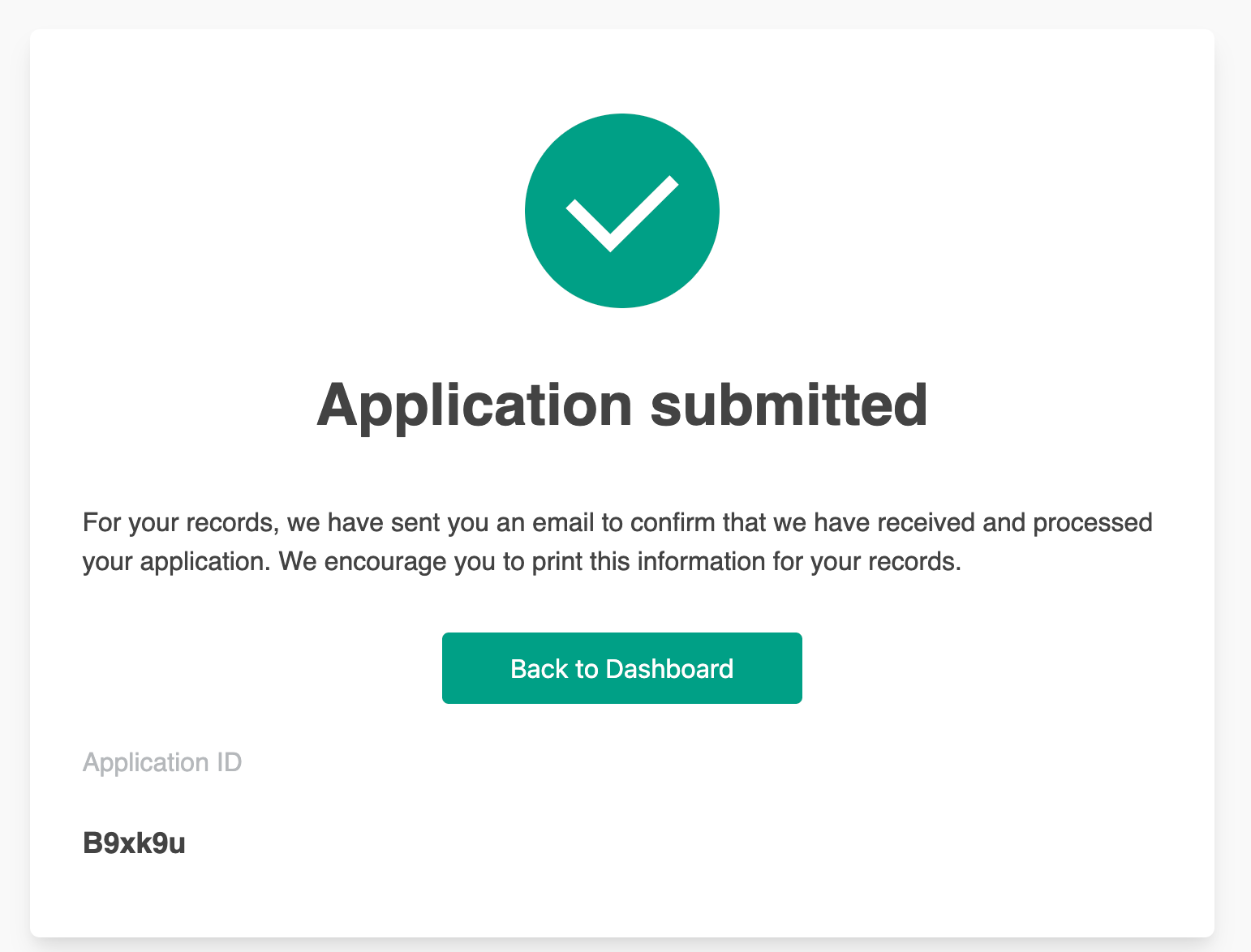In order to ensure your application was submitted, you must see this page:
If you are having problems submitting your application, try utilizing these trouble-shooting tips:
- Make sure that you are answering all fields marked with a * (required).
- If the application includes an Experian Credit report, please note that you must enter information and answer a few questions to verify your identity before you can continue.
- If using Internet Explorer or Safari, you may need to try a different web browser like Chrome for ideal compatibility.
Still can't get your application submitted? Please reach out to our support team by emailing support@rentapplication.net with the following information:
- What URL/application link are you using to access the application form?
- When in the application process are you experiencing issues?
- Are you seeing error messages? If so, what do they say?
- What sort of device (mobile? laptop?) and browser (Chrome, Firefox, Safari, Internet Explorer?) are you using?
- Any additional information you can provide about what specific steps you did leading up to the error.